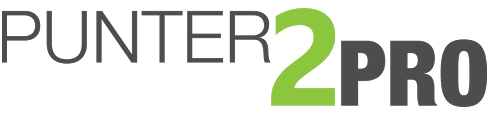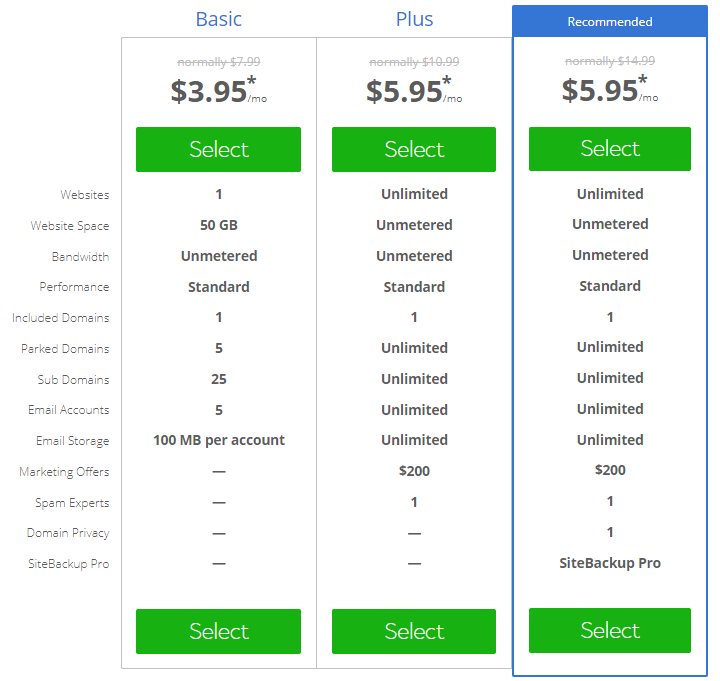Here’s a simple guide for how you can start your own sports blog in under an hour, for as little as $3.95 a month.
Article Contents
You Don’t Need To Be A Web Developer To Start A Sports Blog
I’ll admit that in the past I’ve made mistakes with creating my own websites. I didn’t know the most efficient way to launch one.
I’d always feel the inclination to put my HTML, PHP or ASP.net skills to good use, and try to create a unique, intricate site design from scratch. Often it lead nowhere, due to the sheer amount of time involved in doing so. The approach I take now is to use existing software which enables me to focus solely on writing website content and promoting it.
Truth is, for most websites, programming skills aren’t required any more. You don’t need to know how to write scripts, databases, or CSS stylesheets in order to launch a neat, fast, SEO-friendly website.
I recommend using Wordpress, as it covers almost every type of site you’ll need — from personal blogs to online business sites. Wordpress has so many customisable features and plugins that you can make your site unique in minutes.
So if you’ve got something to say about sport — or anything else for that matter — then you too can do what I’ve done with Punter2Pro. Here’s how to get started with a WordPress sports blog in literally an hour or less.
Firstly, you’ll need a web host…
Bluehost — The Best Hosting For WordPress Beginners
To start a WordPress-powered sports blog, you have the option to sign up for a free WordPress.com account to host it. However, this is a very limited approach. It only gives you a .wordpress.com domain, and it’s not very fast or scaleable. I highly recommend investing a little bit of money into your site if you want to take it (at least a bit) seriously.
Bluehost is the place to go for both newbies and experienced bloggers. It’s specifically optimised for WordPress sites, and its where I launched Punter2Pro. Bluehost offers notoriously great value — and one look at their pricing list makes this point obvious.
Bluehost’s Shared Hosting Price Plans
As a beginner, you should go for one of the ‘shared hosting’ options above — it’s excellent value. ‘Shared’ just means that Bluehost will host your sports blog alongside various other sites (i.e. it’s not a dedicated server). You still maintain compete privacy and separation from other users, of course.
Note that all shared hosting price plans come with a free domain.
What follows is a step-by-step guide to setting up your domain and WordPress Blog using Bluehost.
Note: by recommending Bluehost to my site visitors, I’ll receive commission for any signups made through my tracking links (featured above and throughout this post).
Step 1 — Sign Up To Bluehost
Click here to visit the Bluehost main page, then click the big green button, “get started now”. From here you can sign up to Bluehost hosting and claim the free domain for a reduced price — if you sign up to 12 months. It’s an excellent deal, and I took advantage of a very similar offer myself.
Bluehost — great value hosting, aimed at WordPress bloggers
What Package Should I Go For?
The Bluehost “basic” package is sufficient for your new sports blog. After all, you’ll have zero traffic to start with. But it’s so cheap to upgrade that you may as well go for the better, “recommended” $5.95 /month option. It costs less than a pint, and prepares your site for scaling up in the future.
The longer you sign up for, the more money you save per month. Consider that Google takes more notice of domains that have existed for longer periods of time (see my SEO guide). You need to give your site a chance to build up an audience — so committing for a year or more makes sense.
Domain privacy protection is just $0.99 per month extra and it keeps your contact information safe. This is a good thing to have — but not everyone cares about hiding their details. Especially if you’re frequently presenting your name on the sports blog anyway.
How Should I Choose My Domain?
Be sure to think of a catchy domain name. Think of something short and memorable.
For SEO purposes I’d always go for a .com or .co.uk. Avoid the .biz or .info type domains — they look a bit tacky, and supposedly Google thinks so, too. There’s no point handicapping your new blog from the outset.
Step 2 — Move Your Existing Domain Over To Bluehost
If you obtained your free domain through Bluehost then proceed to the Step 3 to start setting up your site. You’re nearly there!
If You Have a Domain Held Outside of Bluehost…
No problem. You’re going to need to link this domain to your new Bluehost account by changing the name servers.
- Log into your third party domain name manager (e.g. GoDaddy). Look for the “name server” settings. You’ll be changing this. If you can’t find it, ask on livechat.
- Open another tab in your browser and log into Bluehost using the login details they provided by email. Find your name server settings in cPanel. They usually look like this: “ns1.bluehost.com” and “ns2.bluehost.com”)
- Copy the name server settings from Bluehost over to the third party domain name manager’s settings. Make sure you save the changes.
- Open up the Bluehost cPanel again. Click “Domains”, and then click “Assign”. Follow the simple on-screen steps to set up your website as an addon domain.
If you have any problems, contact Bluehost on livechat and they’ll help you. They’re trained to help customers with issues like this — it’s not a big deal. Once complete, you’re ready to install WordPress.
Step 3 — Install WordPress On Bluehost
Bluehost makes it very easy to install a WordPress blog. That’s their speciality. Here’s the steps:
- Log into your Bluehost account (if you aren’t already). Click the “Install WordPress” icon.
- Pick the domain you want to use for your new sports blog.
- Check the “Show Advanced Options” box and fill in the website title, your admin username and password. Make the password complex, but don’t lose your login details because you will need them to sign into your new site!
- Click “Install Now”. Bluehost will start installing WordPress for you.
- When it’s done installing, click the “View Credentials” button at the top. Click the “Admin URL” (it should be “yourdomain.com/wp-admin/” or similar), and enter your username and password to access your WordPress dashboard.
And that’s it! Your new WordPress sports blog is installed. You can log in to start writing or customising the site from the dashboard. Any blog posts or pages you publish will appear online on your domain.
I recommend that you start out by clicking Appearance > Themes from the dashboard. From here you can select a free theme — just like the one used on this site. Then you can start customising it. Remain logged in to WordPress and browse your site to see how it looks to the end user.
WordPress takes a bit of getting used to, but once you find your way around you’ll realise how powerful it is for both web development and your new business.
The Benefits Of Bluehost For Your Sports Blog
Aside from the fact that it enabled Punter2Pro to grow from 0 to 300 unique daily visitors in a year:
- It’s cheap, and runs smoothly. I’ve read that Bluehost don’t make anything from your first year’s subscription. They only start to earn if you stay with them — and most people do.
- Includes a free domain. Apart from being a great deal, having your own piece of online “real estate” is essential if want to be taken seriously as a sports blogger.
- Easy to setup and manage. I said it takes an hour — but most of you will do it in a few minutes.
- Technical support is excellent. Any issues and Bluehost can help you resolve it, quickly.
- Google loves it. Having a reliable, fast and well-designed site means that search engines will favour your site. WordPress on Bluehost works a treat for SEO.
Perhaps you’re a football or horse racing fanatic, a fantasy football genius, a sports trading guru — or just an absolute mug that wants to share their betting experiences? Whatever you are, it’s easy to start out and get more exposure for your new online sports blog using WordPress on Bluehost.
You can learn more about WordPress hosting — including more powerful options for established sites — from my post: The Best WordPress Hosting Companies.
- 10 Best Teams of the Premier League Era Ranked - January 9, 2026
- Crypto Sports Betting Explained: How It Works and How to Get Started - January 8, 2026
- Lotteries | What Are Lottery Games? Which Bookies Offer Them? - January 7, 2026